-

 Course
Digital Marketing Course
Course
Digital Marketing Course
-
1. What Is Digital MarketingChapters

 Course
Digital Marketing Course
Course
Digital Marketing Course






<meta name="keywords" content="balloons, balloons for wedding, balloons store" />
User-agent: *
Allow: / <urlset xmlns="http://www.sitemaps.org/schemas/sitemap/0.9"> <url> <loc>http://mysite.com/</loc>
<lastmod>2021-09-18T18:54:13+04:00</lastmod><changefreq>always</changefreq><priority>1.0</priority></url><url><loc>http://mysite.com/category/</loc><lastmod>2021-09-18T18:57:09+04:00</lastmod><changefreq>hourly</changefreq><priority>0.8</priority>
</url><url>
<loc>http://mysite.com/page/</loc>
<lastmod>2021-09-18T18:59:37+04:00</lastmod><changefreq>daily</changefreq>
<priority>0.6</priority></url></urlset>
How To Launch an A/B Test