Sessions (visits) are users’ interactions—scrolling, clicking on tabs and buttons, visiting internal links, etc.—with a website during a specific time period.
A session is initiated when a web page is viewed and is considered expired in the following scenarios:
- The user has been inactive for 30 minutes. For instance, if an individual viewed your website, then abandoned the tab for an hour, and then got back to browse it some more—the system recognizes further activities as a new session. However, this standard 30-minute time frame is adjustable and can be altered in the Admin settings.
- The user clicks on a search ad. There is a difference between how Google Analytics and Google Ads recognize a user's activities. Simply put, if a user discovers your website organically, then abandons the tab or leaves altogether, and 15 minutes later ends up there again after clicking on an ad, it will be counted as two separate visits. Thus, visitors that are brought to your website by Google Ads, are reported as separate visits and get marked in reports accordingly.
- A new day has started. If a session starts before 12 AM in your current timezone and continues after the clock hits midnight, it will still be recognized as a single session. However, in the reports, the session will be displayed for both days.

 Course
Digital Marketing Course
Course
Digital Marketing Course

 Course
Digital Marketing Course
Course
Digital Marketing Course