How To Promote Your Website For Free
A practical guide to free and low-cost methods & tools to promote your website

Is it really possible to promote a website on your own without spending money or wasting months with no results? Yes—as long as you use the right approach. In this guide, we'll cover everything you need to know before you start: How to prepare your website, the best free strategies to try, and what kind of results you can realistically expect.
Contents:
Free Promotion: Myth Or Reality?
Free Website Promotion Methods
SEO
Social Media
Third-Party Platforms
How To Make Your Promotion Work
Start With On-Site Optimization
Fix Website Issues
Set Up a Secure HTTPS Connection
Connect Optimization Tools
Handle the Technical Setup
Key Takeaways On Free Website Promotion
Free Website Promotion Methods
SEO
Social Media
Third-Party Platforms
How To Make Your Promotion Work
Start With On-Site Optimization
Fix Website Issues
Set Up a Secure HTTPS Connection
Connect Optimization Tools
Handle the Technical Setup
Key Takeaways On Free Website Promotion
Free Promotion: Myth Or Reality?
Most of the time, businesses spend a significant portion of their budget on promotion. But there are free ways to drive traffic to your website—though they typically require more effort and consistency.
When a company invests in paid promotion, it usually outsources the work to professionals—freelancers, agencies, or in-house specialists. With free promotion, you're doing it all yourself: Learning, researching, analyzing traffic, and adjusting your strategy on the go. With this approach, you won't need to spend money, but you will need to invest your time.
So, to sum up—yes, you can absolutely promote a website on your own for free. It just takes time, effort, and dedication.
When a company invests in paid promotion, it usually outsources the work to professionals—freelancers, agencies, or in-house specialists. With free promotion, you're doing it all yourself: Learning, researching, analyzing traffic, and adjusting your strategy on the go. With this approach, you won't need to spend money, but you will need to invest your time.
So, to sum up—yes, you can absolutely promote a website on your own for free. It just takes time, effort, and dedication.
Website growth always takes resources. But those resources don't always have to be financial. You can "pay" with your time and effort instead.
Free Website Promotion Methods
SEO
Purpose: Drive organic traffic from search engines.
When to expect first results: Starting from two weeks (for new websites).
When it comes to free promotion, SEO usually tops the list. SEO stands for Search Engine Optimization. In simple terms, it's about making your web pages more likely to appear in search results when people search for something on Google and other search engines.
When to expect first results: Starting from two weeks (for new websites).
When it comes to free promotion, SEO usually tops the list. SEO stands for Search Engine Optimization. In simple terms, it's about making your web pages more likely to appear in search results when people search for something on Google and other search engines.
For example, someone types "buy a fridge" into Google. If you run an appliance store, you want your product pages to include that exact phrase. The more relevant your content is to a user's query, the higher your chances of appearing in search results.
These types of phrases are called keywords. A single page can target dozens of them.
These types of phrases are called keywords. A single page can target dozens of them.
Search engines scan your website, identify the keywords, and then rank pages based on how closely they match the query, from most to least relevant. The ones that match the search query best will show up at the top of the results.
What should you do?
To help your pages rank higher, you'll need to optimize your content with the right keywords. Here's a step-by-step plan:
- Build a semantic core. This is a list of search queries users typically use to find your type of product or service.
- Create keywords and key phrases based on that list. You'll insert them into different pages on your website.
- Write content. It needs to be useful and unique, not copy-pasted from somewhere else. Then, insert the keywords in such a way that they fit naturally into the text. Avoid so-called "keyword stuffing": Search engines can recognize when a text is written solely for SEO and will penalize it.
Some tasks can be automated. For instance, you can use SEO tools to gather keyword ideas and build your semantic core. You can also use AI to generate draft content or insert keywords—but always have a human review it. AI-generated texts often contain factual errors or read awkwardly.
How to make it all work? Read more on SEO here:
How To Boost Your Tilda Website SEO Ranking
A step-by-step guide to making your website search engine friendly
What happens next?
Search engines don't index updates instantly. It may take weeks—or even months—for your rankings to improve. A page can slowly move up in search results—from page three to page one—over several months. So, to promote your website in search engines for free, first and foremost you'll need patience.

If you're new to no-code solutions, use this exclusive promo code to get one month of the Tilda Personal Plan instead of the standard 2-week trial.
See instructions on how to activate it
Also, keep in mind that SEO isn't just about keywords. The overall quality and user experience of your website also matter. To stay at the top, your website needs to be well-optimized.
SEO can't be rushed—even with money. Paid tools can speed up technical tasks like gathering keywords or drafting content, but they won't make Google rank your website faster. That part takes time and patience.
Social Media
Purpose: Drive traffic from social media to your website.
When to expect first results: Around 1 month (for new accounts).
Social media can be a powerful source of website traffic—especially if you use your profile to share links to your products or services. Curious readers might click through and make a purchase.
You don't have to spend money to grow your presence on social media either. If your content is interesting and engaging, the algorithm may start promoting your posts organically.
But relying solely on algorithms is risky. It can take a long time to gain traction. Luckily, there are more hands-on, reliable ways to grow without paid ads:
When to expect first results: Around 1 month (for new accounts).
Social media can be a powerful source of website traffic—especially if you use your profile to share links to your products or services. Curious readers might click through and make a purchase.
You don't have to spend money to grow your presence on social media either. If your content is interesting and engaging, the algorithm may start promoting your posts organically.
But relying solely on algorithms is risky. It can take a long time to gain traction. Luckily, there are more hands-on, reliable ways to grow without paid ads:
- Barter with similar-sized communities—feature each other's pages. This is called backlinking.
- Join relevant discussions and leave thoughtful comments from your company's account.
- Run giveaways in exchange for reposts and follows. The prize can be your product or service.
- Use built-in platform features. For example, on Telegram, you can join themed folders or collections of channels. Members of these folders usually promote each other.
On Telegram, once your channel gets some followers and the platform learns what it's about, it will show your channel in a listing of similar channels when people follow others.
Consistency is key. To succeed, you'll need to regularly publish content and set aside resources to write texts, create illustrations, or produce photos and videos.
To make things easier, you can automate parts of the process. Use AI to create content plans or schedule posts. But a human touch is still essential—AI can help, but it can't fully replace you.
To make things easier, you can automate parts of the process. Use AI to create content plans or schedule posts. But a human touch is still essential—AI can help, but it can't fully replace you.
ChatGPT helped a coffee shop owner come up with daily post ideas, write captions for each one, and suggest visual guidelines. All that's left is to create matching visuals (or ask AI to do it), make a few tweaks, and publish the posts.
Third-Party Platforms
Purpose: To attract users from other websites and services.
Time to see the first results: Around 3 days.
You don't have to limit your marketing efforts to social media. There are plenty of other websites where people go to search for information, read reviews, or connect with others.
Time to see the first results: Around 3 days.
You don't have to limit your marketing efforts to social media. There are plenty of other websites where people go to search for information, read reviews, or connect with others.
Online map services
These platforms show offline businesses and their locations—think Google Maps, Apple Maps (with reviews powered by Yelp or TripAdvisor), and Trustpilot.
Usually, all you need to do is create a company profile: Add a business description, contact details, and your website URL. Then, keep an eye on reviews and respond to them as quickly as possible.
Usually, all you need to do is create a company profile: Add a business description, contact details, and your website URL. Then, keep an eye on reviews and respond to them as quickly as possible.
You can include a link to your website in your business profile on map services—this makes it easy for people to visit your website. It's a great option for businesses that operate both online and offline.
Online catalogs and directories
These websites list businesses by category, provide details, and collect reviews—like Yelp, Trustpilot, Yellow Pages, Hotfrog, or Cylex.
Unlike map services, people here search based on things like services, pricing, popularity, and ratings rather than location. That makes this a good option even for companies that operate exclusively online.
Unlike map services, people here search based on things like services, pricing, popularity, and ratings rather than location. That makes this a good option even for companies that operate exclusively online.
Most of these directories allow you to include a link to your website—so potential customers can go straight to your homepage from your profile.
Business communities and industry forums
These are websites where entrepreneurs and professionals share their experiences—like Medium, Indie Hackers, or Reddit's r/SmallBusiness.
You can also look for niche platforms related to your field. While their audiences tend to be smaller, they're often more engaged. These communities usually allow you to comment or post on behalf of your company.
Marketing on professional forums takes more effort. You need to contribute consistently—publishing valuable content and engaging with other experts and potential clients. But if done right, it not only drives traffic, it helps you build a solid reputation and new connections.
You can also look for niche platforms related to your field. While their audiences tend to be smaller, they're often more engaged. These communities usually allow you to comment or post on behalf of your company.
Marketing on professional forums takes more effort. You need to contribute consistently—publishing valuable content and engaging with other experts and potential clients. But if done right, it not only drives traffic, it helps you build a solid reputation and new connections.
On Medium, there's a lot of business-focused and educational content related to marketing, sales, and similar topics. Companies often not only share their websites and social media profiles but also directly promote their services.
How To Make Your Promotion Work
To see real results, your website needs to be ready. Otherwise, search engines won't rank it well, and visitors from other platforms might bounce quickly.
Here's how to prepare your website before promotion.
Here's how to prepare your website before promotion.
Start With On-Site Optimization
There are a few key steps that can boost your website's performance in search results:
- Add meta tags (Title and Description) for every page—these are the headline and summary users will see in search results.
- Use header tags properly—H1 for main titles, H2 and H3 for subheadings where appropriate.
- Make sure your H1 tag doesn't duplicate the Title tag, and your Description doesn't just repeat visible content from the page.
- Upload a favicon, the small icon that shows up in browser tabs next to your page title.
- Add a social share badge (known as an Open Graph image). On Tilda, you can easily upload your badge, so your links look great when shared on social media.
- Write an Alt Tag for every image—this is the alternative text that appears if the image fails to load.
- Use structured data markup (schema) to control how your website appears in search results and improve visibility.
On the Tilda YouTube channel, there's an ultimate video guide on managing technical SEO to boost visibility and ranking.
Did You Know?

Fix Website Issues
First, ensure that users can easily navigate your website and that nothing gets in their way. A simple self-test can help: Go through each page, check all the links, and see if anything breaks or looks off.
After that, it's important to identify and fix any technical issues—otherwise, your website has no chance of reaching the top of search results.
After that, it's important to identify and fix any technical issues—otherwise, your website has no chance of reaching the top of search results.
Set Up a Secure HTTPS Connection
Search engines favor websites that use HTTPS—it's not just about SEO, but also about protecting user data. HTTPS encrypts the information exchanged between your website and its visitors, so even if someone intercepts it, the data remains unreadable. That's why enabling HTTPS on your website is recommended—it's good for both SEO and user security.
In search results, most top-ranking websites use HTTPS.
Connect Optimization Tools
While some marketing and analytics tools require a subscription, there are reliable free options as well. For example, you can connect your website to Google Search Console—it tracks your website's performance in search results and provides actionable tips to improve visibility. You can also enable features like Core Web Vitals monitoring to ensure your pages load quickly and meet modern performance standards.
Google Search Console offers a variety of tools that allow you to scan your website and identify issues and errors that can influence or even harm your website’s ranking potential.
Handle the Technical Setup
To make your website more search-friendly, the backend needs to be optimized so that crawlers can index your pages correctly.
Here's what you'll need to do:
Here's what you'll need to do:
- Set up robots.txt and sitemap.xml (if your website is built with Tilda, you're good—these files are automatically generated).
- Block indexing of pages with personal data or duplicate content.
- Add internal links to connect relevant pages and improve navigation.
- Set up redirects to avoid duplicate versions of the same page.
- Find and remove broken links.
- Speed up slow-loading pages by compressing images and removing heavy elements.
- Create clean, readable URLs that make it clear what the page is about.
- Add a custom 404 error page, so users get helpful information if they land on a non-existent page.
Key Takeaways On Free Website Promotion
1
If you want people to discover your website, you need to promote it—otherwise, no one will find it.
2
There are two main ways to do this: Paid and free. Paid promotion brings faster results, while free promotion takes longer and requires hands-on effort.
3
You can promote your website for free using SEO, social media, niche platforms, and business directories.
4
To get the most out of your efforts, prepare your website first: Fix technical issues, optimize it for search engines, and make sure it's running on a secure HTTPS connection.
If you liked the article, share it with your friends. Thank you!
Read also:
Free coursebook on how to design, set up, and run
high-conversion landing pages
high-conversion landing pages
Free practical guide to web animation with examples, techniques,
and tips on how to use them





