I remember my first landing page. I was eager to share everything about my work: I teach English to young learners, engineers, and academics; I write articles; I translate; I write copywriting pieces; And so much more! I wanted everyone to see how many different things I do to make a great first impression.
Long story short—it didn't work. Turns out, a landing page that tries to resonate with everyone resonates with no one. Many years later, I know what went wrong and want to help those who want to create a landing page but feel confused about where to begin and how to balance content and design effectively.
Long story short—it didn't work. Turns out, a landing page that tries to resonate with everyone resonates with no one. Many years later, I know what went wrong and want to help those who want to create a landing page but feel confused about where to begin and how to balance content and design effectively.
When I created my first landing page, I quickly realized it was like a salad in a huge bowl—getting to the cherry tomato, in other words, the services I offered, required digging deep to find it.
What I know now, but I didn't know then, was that:
What I know now, but I didn't know then, was that:
- There are rules for writing a landing page. It has a structure. Your content needs to fit that structure; Otherwise, all important information will get lost.
- The design has to support the content, not distract attention or steal the spotlight.
Where Landing Page Creation Actually Starts
Doubting Stage: Can I Really Make a Landing Page Myself?
I remember when I first realized I needed a website and wanted to move beyond just a social media presence—I was filled with doubts. Could I really create a landing page myself? Was I skilled enough? Would I actually save money by doing it myself, or would I just waste precious time?
To be honest, back then, it was much harder than it is now. If you Google "How to create a landing page yourself," you'll find a gazillion step-by-step guides and quick solutions. So, yes, in short, you can absolutely create a landing page yourself. While it might not be completely free, it's certainly very affordable, thanks to no-code solutions like Tilda.
To be honest, back then, it was much harder than it is now. If you Google "How to create a landing page yourself," you'll find a gazillion step-by-step guides and quick solutions. So, yes, in short, you can absolutely create a landing page yourself. While it might not be completely free, it's certainly very affordable, thanks to no-code solutions like Tilda.
Preparation Stage: Why Bother?
Before diving into the actual writing process, it's important to collect all the materials and answer some key questions about your business and its goals. Writing may seem like the main event, but, in fact, it takes less time than the prep work. Can you skip the preparation? Unfortunately, it can lead to ineffective writing and a process that drags on far longer.
Think of it this way: Preparation makes up about 70% of the effort, while writing is just 30%. For instance, it might take me 2-3 hours to write a landing page, but I spend at least a couple of 3-4 hour blocks on gathering materials and answering key questions.
Ultimately, gathering materials saves time. You have everything ready when you begin building the page. Answering questions clarifies your goals and sharpens your message. Your landing page hits harder.
The preparation stage includes:
Let's start with the first one.
Think of it this way: Preparation makes up about 70% of the effort, while writing is just 30%. For instance, it might take me 2-3 hours to write a landing page, but I spend at least a couple of 3-4 hour blocks on gathering materials and answering key questions.
Ultimately, gathering materials saves time. You have everything ready when you begin building the page. Answering questions clarifies your goals and sharpens your message. Your landing page hits harder.
The preparation stage includes:
- Defining the target audience.
- Gathering materials like images and videos.
- Formulating your unique selling proposition (USP).
Let's start with the first one.
Defining Target Audience
Your target audience is the group you design your landing page for, and everything it consists of should speak to them. To avoid the "salad situation" I mentioned earlier, focus on one specific person you are already helping with your services. Chances are, others with the same needs will be eager to discover what you offer. These are the people you want to connect with directly—those who will feel your product or service was made just for them.
To define this person, go beyond demographics. Find an image online of someone who resembles your ideal client. Use that image to visualize how to communicate with them: The tone, the words that will capture their attention, and the messaging that will resonate most.
And remember: The less "general" your page is, the more effective it will be.
To define this person, go beyond demographics. Find an image online of someone who resembles your ideal client. Use that image to visualize how to communicate with them: The tone, the words that will capture their attention, and the messaging that will resonate most.
And remember: The less "general" your page is, the more effective it will be.
Gathering Essential Content
Having your materials and resources organized and ready will save you time. Here's how to get started:
1. Create a dedicated folder.
2. Store all your materials in one place for easy access. I have a Google Drive folder that I update regularly for this purpose.
3. Collect these key materials:
Average-quality visuals are better than none. Help your inner perfectionist back up a little.
Here's an example of one of the images I used:
1. Create a dedicated folder.
2. Store all your materials in one place for easy access. I have a Google Drive folder that I update regularly for this purpose.
3. Collect these key materials:
- Photos: These could include screenshots of Zoom lessons, action shots of your services, or even simple behind-the-scenes images.
- Videos: Clips showcasing your work or explaining your services.
- Testimonials: Gather text message screenshots, audio messages (with transcript), visual feedback notes, or customer reviews.
Average-quality visuals are better than none. Help your inner perfectionist back up a little.
Here's an example of one of the images I used:
Teaching my teen group about the witches in Macbeth, which I used to showcase my interactive group lessons
Defining What Sets You Apart
Now, after having defined who you are writing to and what materials you are ready to share, take a moment to answer these key questions:
If you struggle to come up with questions, check out this brief designed to guide you through the process. Filling out a brief isn't just busywork—it helps you clarify and articulate your business's core values and unique selling points (elements of service that only you can provide).
Formulating your unique selling proposition (USP) can feel challenging, but every person has a unique combination of experiences and skills that sets them apart. Think of different things that you have experience in: They don't have to be related.
For example, I teach English, but I am also a certified tech writer. This combination allows me to assist professionals in the tech industry in presenting their products or ideas effectively. You will find your own unique combination of skills in the process of filling in your brief.
- What do you have to offer?
- What are the benefits of working with you?
- Why should people trust you? (Think qualifications, experience, proven results, etc.)
- What action should they take next?
If you struggle to come up with questions, check out this brief designed to guide you through the process. Filling out a brief isn't just busywork—it helps you clarify and articulate your business's core values and unique selling points (elements of service that only you can provide).
Formulating your unique selling proposition (USP) can feel challenging, but every person has a unique combination of experiences and skills that sets them apart. Think of different things that you have experience in: They don't have to be related.
For example, I teach English, but I am also a certified tech writer. This combination allows me to assist professionals in the tech industry in presenting their products or ideas effectively. You will find your own unique combination of skills in the process of filling in your brief.
Creating a Unique Selling Proposition (USP) For a Website
How to write a proposition that engages your visitors in less than 10 seconds
Choosing a Design Template
I know it might be tempting to start writing the text before creating the design for your page. However, from my experience, the opposite approach is often more effective: Design creates boundaries for your content. It's like a picture frame—it provides structure that enhances and focuses attention on the content within.
If you use Tilda to create your landing page, you'll have access to a diverse selection of ready-made templates. Browse the template Library and choose the one that best suits your business. Use relevant keywords to find a template tailored to the type of product or service you offer. Remember, if some blocks don't really make sense for your business, delete them and add others as needed.
If you use Tilda to create your landing page, you'll have access to a diverse selection of ready-made templates. Browse the template Library and choose the one that best suits your business. Use relevant keywords to find a template tailored to the type of product or service you offer. Remember, if some blocks don't really make sense for your business, delete them and add others as needed.

Once you've chosen the template or decided on the exact structure of the future page, you're fully set to start your work.
To make these concepts less abstract, I'll use a mock example. Let's imagine a French language tutor, Mr. Dancy, is creating his very first landing page based on this guide, and he has already finished filling in his brief. From now on, we'll be creating a landing page for him.
To make these concepts less abstract, I'll use a mock example. Let's imagine a French language tutor, Mr. Dancy, is creating his very first landing page based on this guide, and he has already finished filling in his brief. From now on, we'll be creating a landing page for him.
Landing Page Typical Structure
Hero Section And What Makes It Effective
The Hero Section of a landing page is the digital "business card" of your website. It's typically the first thing a visitor sees when they land on your page, and within 3 seconds, they make a decision on whether to leave or scroll further. The Hero Section must grab attention. It should clearly communicate what you do, who your client is, and why what you do is important.
Here's my favorite and fairly universal formula for crafting a Hero Section message:
"I help (whom?)… (do what?) …. (how?)"
"I help (whom?)… (do what?) …. (how?)"
Tip: Use sections 1-5 of the brief to come up with content for the Hero Section
Also, make sure you use SEO-friendly section titles so Google can understand what your website is about and rank you higher in search results.
How To Write a Hero Message
Draft your paragraph: Start by writing a paragraph that clearly captures the essence of your offer.
Critically review your text: Assess your text and remove any parts that sound too obvious or serve as details rather than contributing to the main message.
Refer to your brief: Check your content to make sure it matches your business's key values and goals.
Get rid of unnecessary words: Your message has to be clear and concise. Use images and buttons to convey parts of your message. If any content still holds value, consider placing it in the next section.
Critically review your text: Assess your text and remove any parts that sound too obvious or serve as details rather than contributing to the main message.
Refer to your brief: Check your content to make sure it matches your business's key values and goals.
Get rid of unnecessary words: Your message has to be clear and concise. Use images and buttons to convey parts of your message. If any content still holds value, consider placing it in the next section.
Using the example above and the materials you have prepared, try to formulate this section and then place the text in the template you have chosen.
First Content Block: Establishing Credibility
The first content block serves to tell more about yourself and your business, providing reasons why you should be trusted and why people should choose you instead of hundreds of your competitors. In other words, it is mostly about explaining and proving your uniqueness.
How To Write the First Content Block
Use your brief to highlight your Unique Selling Propositions (USPs). Write a few sentences about your specialized methods, specific expertise, and unique offerings.
Mention any special features of your product or service, such as advanced technology or unique materials that you developed yourself.
Showcase your credentials: List your main certifications and any relevant professional training, as well as your years of experience.
Support this text with relevant images.
Mention any special features of your product or service, such as advanced technology or unique materials that you developed yourself.
Showcase your credentials: List your main certifications and any relevant professional training, as well as your years of experience.
Support this text with relevant images.
Second Content Block: Building Up Trust Further
This block can be used to share the measurable impact of your work, showcase use cases, or display client reviews. You can use different formats to present content, depending on the material you have available, actual client cases (and how much of it you have the right to share), etc.
If you have a lot to show, focus on the most important and relevant information for your audience. If the content is hard to digest, consider breaking it into sections or using visual formats like infographics, image carousels, or comparison tables to make it easier to understand.
If you have a lot to show, focus on the most important and relevant information for your audience. If the content is hard to digest, consider breaking it into sections or using visual formats like infographics, image carousels, or comparison tables to make it easier to understand.
How To Write the Second Content Block
Gather measurable data that proves the effectiveness of your service. If you're a teacher, it can be test scores, pass rates, and milestones they reached (e.g., DELF certifications or CEFR levels).
Share case studies. If clients give their permission, share how you helped them overcome a challenge or achieve results. If you're a teacher, describe their starting level, the obstacles they faced, the techniques you applied, and the outcomes they achieved.
Think visually. Instead of just explaining or showcasing plain-text statistics, use visuals like charts, graphs, before-and-after comparisons, infographics, etc., to simplify complex information and make the impact easy to grasp at a glance. Visual storytelling builds trust and makes your successes more memorable.
Share case studies. If clients give their permission, share how you helped them overcome a challenge or achieve results. If you're a teacher, describe their starting level, the obstacles they faced, the techniques you applied, and the outcomes they achieved.
Think visually. Instead of just explaining or showcasing plain-text statistics, use visuals like charts, graphs, before-and-after comparisons, infographics, etc., to simplify complex information and make the impact easy to grasp at a glance. Visual storytelling builds trust and makes your successes more memorable.
Testimonials
This block features real feedback from clients and colleagues to highlight your impact. It might be a bit confusing that Testimonials and Achievements are both parts of the landing page, as they both are intended to build trust. However, they are not interchangeable and address trust from slightly different directions. Achievements show your credentials; Testimonials reflect the student experience. Both are equally important.
How To Write the Testimonials Block
Collect and refine testimonials. Ask for feedback using a short 3-5-question form to maintain structure. For loyal clients, offer a longer version. Use transcripts from voice or text feedback (e.g., via Voicenotes or Amberscript), and organize quotes from both students and fellow teachers.
Ask with intention. Don't wait for testimonials—many students won't think to share unless prompted. A clear request paired with guiding questions leads to more meaningful responses.
Show real people behind the words. Combine short quotes with photos or video clips. Group testimonials by theme (e.g., exam prep, business French, etc.) to improve clarity and impact.
Ask with intention. Don't wait for testimonials—many students won't think to share unless prompted. A clear request paired with guiding questions leads to more meaningful responses.
Show real people behind the words. Combine short quotes with photos or video clips. Group testimonials by theme (e.g., exam prep, business French, etc.) to improve clarity and impact.
When I started my business, I was convinced that there was no need to "write" testimonials, believing they should be purely organic. However, I quickly realized that students give feedback in many informal ways, and without a bit of structure, those valuable insights can get lost. I also assumed students would automatically share their thoughts, but learned that many simply don't unless asked. Once I started requesting testimonials with the right prompts, the responses became much more meaningful and effective.
To request testimonials effectively and encourage your clients to provide the type of feedback you're looking for, prepare a set of guiding questions in advance. Keep the questionnaire short—ideally 3 to 5 questions—so it doesn't feel like too much effort or a waste of their time, which could lead to brief, generic responses.
If you're reaching out to a particularly loyal client who has already expressed appreciation for your service, feel free to ask a few additional questions. Loyal clients are more likely to provide detailed and enthusiastic feedback.
Here's an example of a questionnaire that Mr. Dancy would send to his students, with questions color-coded from essential to ask to additional ones.
To request testimonials effectively and encourage your clients to provide the type of feedback you're looking for, prepare a set of guiding questions in advance. Keep the questionnaire short—ideally 3 to 5 questions—so it doesn't feel like too much effort or a waste of their time, which could lead to brief, generic responses.
If you're reaching out to a particularly loyal client who has already expressed appreciation for your service, feel free to ask a few additional questions. Loyal clients are more likely to provide detailed and enthusiastic feedback.
Here's an example of a questionnaire that Mr. Dancy would send to his students, with questions color-coded from essential to ask to additional ones.
Conversion Section: Encouraging Action
A conversion section motivates visitors to take action that aligns with your business goal. This action could be anything from signing up for your course or newsletter to downloading your grammar tutorial or filling out a contact form.
How To Write the Conversion Section
Be straightforward. A CTA caption is usually no longer than a few words, clear and to the point. Keep it action-oriented, so users know exactly what you want them to do next, like "Sign Up Now," "Get Started," or "Download Free Guide."
Make sure your CTAs align with your goals and values (always refer back to your brief) and match the page design (not hidden, too big, or too small). They should also be phrased to fit your brand voice—keep them formal if the page is formal, or informal if the page has a friendly tone. A mismatch will make the CTA feel out of place.
If urgency is real, reflect it. If you're offering something for a limited time—like free materials, a consultation, or another bonus—let the CTA show that with phrases like "Limited Time Offer" or "Sign Up Before It's Gone." But if the offer's always available, don't fake the rush. It can come off as manipulative, and savvy users will likely catch on.
Make sure your CTAs align with your goals and values (always refer back to your brief) and match the page design (not hidden, too big, or too small). They should also be phrased to fit your brand voice—keep them formal if the page is formal, or informal if the page has a friendly tone. A mismatch will make the CTA feel out of place.
If urgency is real, reflect it. If you're offering something for a limited time—like free materials, a consultation, or another bonus—let the CTA show that with phrases like "Limited Time Offer" or "Sign Up Before It's Gone." But if the offer's always available, don't fake the rush. It can come off as manipulative, and savvy users will likely catch on.
Additional Content: Materials And Resources, Blog, FAQs, etc.
Once you've covered the essentials—who you are, what you offer, proof of expertise, and a clear call to action—you can think about adding extra content to enhance the landing page. What you include should depend on the materials you have available and your ability to update them consistently. Try to be realistic: If you can't maintain a section, like a blog, it's better to wait until you can commit to regular updates. These additions should serve a clear purpose, not just fill space.
For example, if your product or service generates frequent questions, consider adding an FAQ to reduce repetitive inquiries and ease your support workload. If you already have a blog with high-value posts, highlight the most relevant ones on your landing page and invite users to explore further.
For example, if your product or service generates frequent questions, consider adding an FAQ to reduce repetitive inquiries and ease your support workload. If you already have a blog with high-value posts, highlight the most relevant ones on your landing page and invite users to explore further.

If you're new to no-code solutions, use this exclusive promo code to get two month of the Tilda Personal Plan instead of the standard 2-week trial.
See instructions on how to activate it
How To Write Additional Content
Create content that solves real problems. If you understand your target audience's pain points well, focus on creating unique content that directly addresses their biggest challenges and questions. For example, if your audience struggles with CEFR exam preparation, feature study guides and mock test materials. By offering unique, free, and valuable content that provides immediate value, you not only establish your authority, but it might also be the deciding factor that encourages visitors to choose your services and book with you.
Organize for clarity. No matter what you include—blogs, downloads, or videos—keep everything easy to find. A cluttered or disorganized section can overwhelm visitors and reduce engagement.
Guide with hooks. Help visitors explore your content by using compelling prompts. Mention specific topics (e.g., "Mastering French Pronunciation" or "Essential Grammar Tips") to spark interest and direct attention to key resources.
Organize for clarity. No matter what you include—blogs, downloads, or videos—keep everything easy to find. A cluttered or disorganized section can overwhelm visitors and reduce engagement.
Guide with hooks. Help visitors explore your content by using compelling prompts. Mention specific topics (e.g., "Mastering French Pronunciation" or "Essential Grammar Tips") to spark interest and direct attention to key resources.
Footer: Providing Ways To Contact You
An effective footer includes all necessary contact information, social media links, and legal disclaimers. It provides easy access to essential information, ensuring that your website is both user-friendly and legally compliant.
What To Include In a Footer
Collect all contact methods in one place: Ensure all your contact details, including social media links, are gathered in one easily accessible spot. Make sure each link works properly and directs visitors to the correct pages or profiles.
Keep it simple: Avoid overloading the footer with excessive information. Use icons and clear fonts to save space, highlight key links, and make it easy for visitors to find what they need without feeling overwhelmed.
Keep it simple: Avoid overloading the footer with excessive information. Use icons and clear fonts to save space, highlight key links, and make it easy for visitors to find what they need without feeling overwhelmed.
Conclusion: The Synergy Of Structure, Content And Design
As I hope I managed to show in this article, the interplay between content and design is essential for creating a balanced, engaging, and professional landing page. Starting with design helps establish essential boundaries that enhance content, while ongoing matching between content and design ensures the best result.
Focus on the materials and content that you have, rather than using something just because someone else has it. Remember, the landing page serves as a showcase that clearly explains who you are, what you offer, how it can help, and drives action. It shouldn't be long or complicated. If you catch yourself thinking it takes too much time to scroll, or if you forget the point while reading, it's a sign that you should shorten and refine that section.
Don't skimp on investing time and effort into crafting your brief. When done right, it serves as a roadmap for both content and design, ensuring that every element aligns with your overall vision and objectives. Refer to it whenever you feel lost, unsure of what to say, or questioning whether something is worth including.
In case you do feel lost, and the brief fails to provide answers, ask for a second opinion from colleagues or people around you. Sometimes an outside perspective can help clarify things and get you back on track. Don't be shy or feel embarrassed—after all, creating your online presence is a social process too.
And always remember, there's rarely only one right way to do something—and creating a landing page is certainly not one of those. It's a process of trial and error, but eventually, you'll get there.
Focus on the materials and content that you have, rather than using something just because someone else has it. Remember, the landing page serves as a showcase that clearly explains who you are, what you offer, how it can help, and drives action. It shouldn't be long or complicated. If you catch yourself thinking it takes too much time to scroll, or if you forget the point while reading, it's a sign that you should shorten and refine that section.
Don't skimp on investing time and effort into crafting your brief. When done right, it serves as a roadmap for both content and design, ensuring that every element aligns with your overall vision and objectives. Refer to it whenever you feel lost, unsure of what to say, or questioning whether something is worth including.
In case you do feel lost, and the brief fails to provide answers, ask for a second opinion from colleagues or people around you. Sometimes an outside perspective can help clarify things and get you back on track. Don't be shy or feel embarrassed—after all, creating your online presence is a social process too.
And always remember, there's rarely only one right way to do something—and creating a landing page is certainly not one of those. It's a process of trial and error, but eventually, you'll get there.
Top Landing Page Mistakes
1
Unclear value proposition: Visitors don't instantly know what's in it for them.
2
No clear target audience: If you try to talk to everyone, you end up appealing to no one.
3
Generic headlines: Boring or vague headlines cause visitors to scroll away.
4
Too much text: Long paragraphs without breaks or images overwhelm and turn people off.
5
Neglecting proofreading: Typos and grammar mistakes make the page look unprofessional.
6
Lack of credibility: Without testimonials, reviews, or trust badges, visitors may question your legitimacy.
7
No single CTA: Multiple conflicting actions confuse users.
8
Weak CTA copy: Vague or unrelated call-to-action text won't motivate visitors to act.
9
Ignoring SEO: Failing to implement basic SEO practices like using relevant keywords and properly structuring meta tags reduces the chances of visitors finding you organically.
On the Tilda YouTube channel, there's an ultimate video guide on managing technical SEO to boost visibility and ranking.
Did You Know?

10
Poor font choices: Too many fonts can look tacky, while unreadable ones may make the content difficult to digest.
11
Stock image overload: Generic, unoriginal images may appear lazy or even be seen as scammy.
12
Unclear navigation: Overcomplicating the navigation can make it hard for users to find what they're looking for, increasing bounce rates.
13
Confusing layout: A cluttered, disorganized design without a clear structure makes it difficult for users to follow or take action.
14
Too many distractions: Elements like excessive pop-ups, animations, or unnecessary sidebars can distract users from the primary goal of the page—conversions.
15
Not updating content regularly: Outdated offers, incorrect information, or old testimonials may hurt credibility or even make the page look abandoned.
If you still feel confused or have unanswered questions after reading this guide, check out our free, detailed course called "How To Build a Landing Page"—it will walk you through creating your landing page from start to finish.
Text: Tanya Rozanes Olevsky, writer, educator, & founder of LinguaCom Studio
Editor: Roxanne Sotnikoff
Illustrations and design: Nastja Maklakova
Editor: Roxanne Sotnikoff
Illustrations and design: Nastja Maklakova
If you enjoyed this article, please share it with your friends! Thanks ✌️
Read also:
Free coursebook on how to design, set up, and run
high-conversion landing pages
high-conversion landing pages
Free practical guide to web animation with examples, techniques,
and tips on how to use them