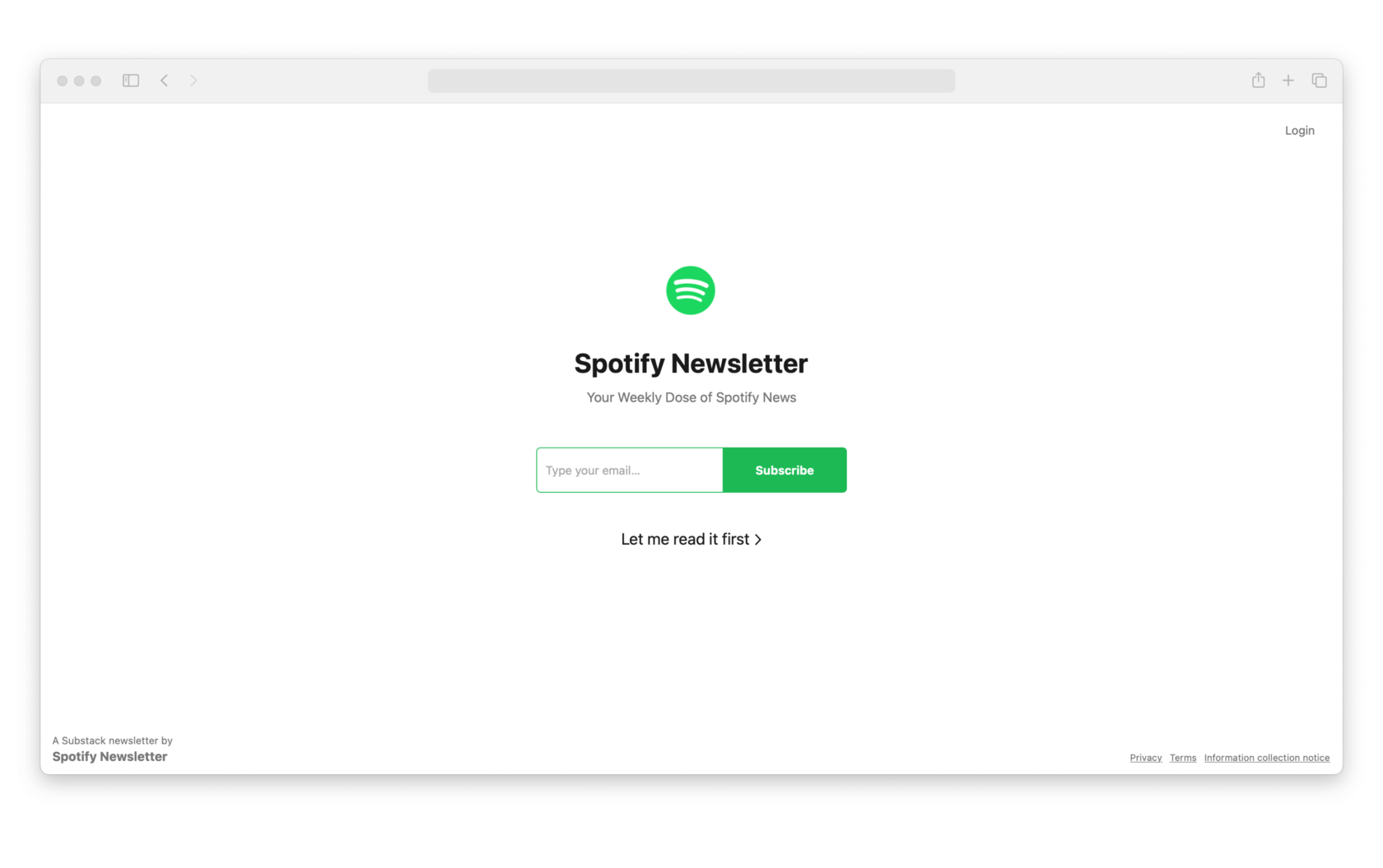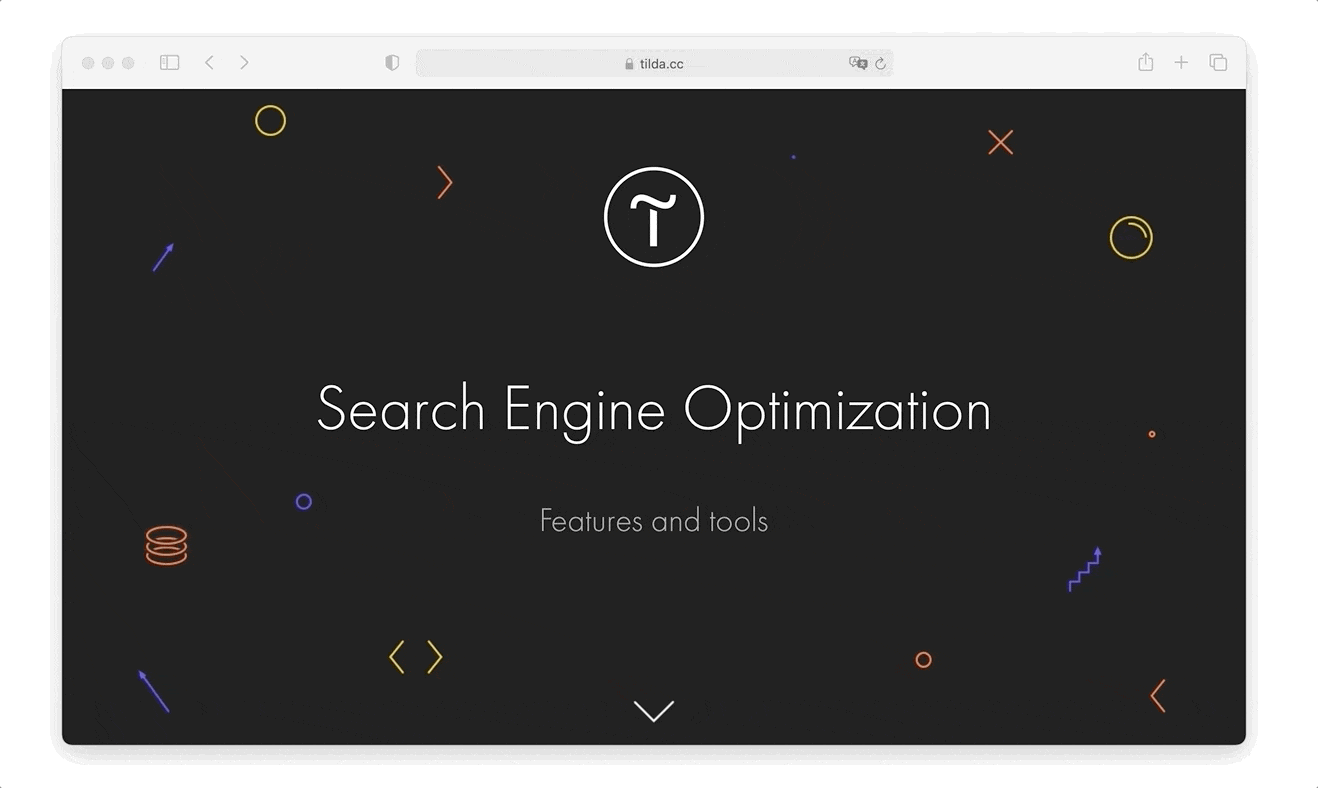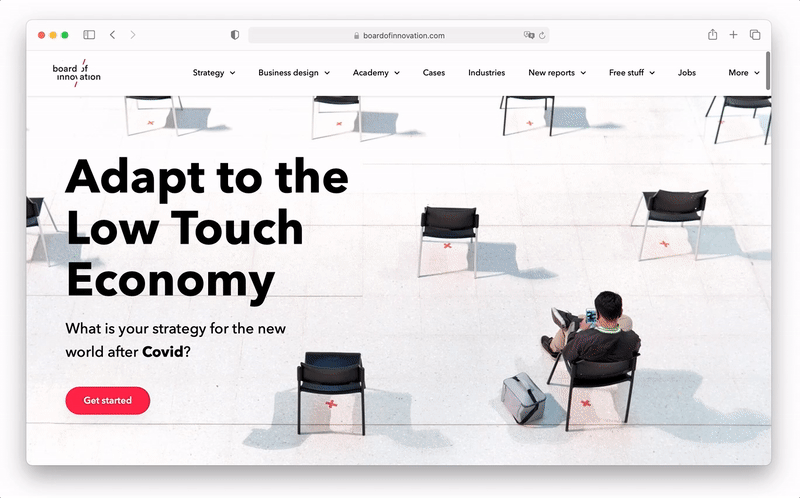-

 Course
Landing Page Course
Course
Landing Page Course
-
1. The Basics of a Landing PageChapters

 Course
Landing Page Course
Course
Landing Page Course












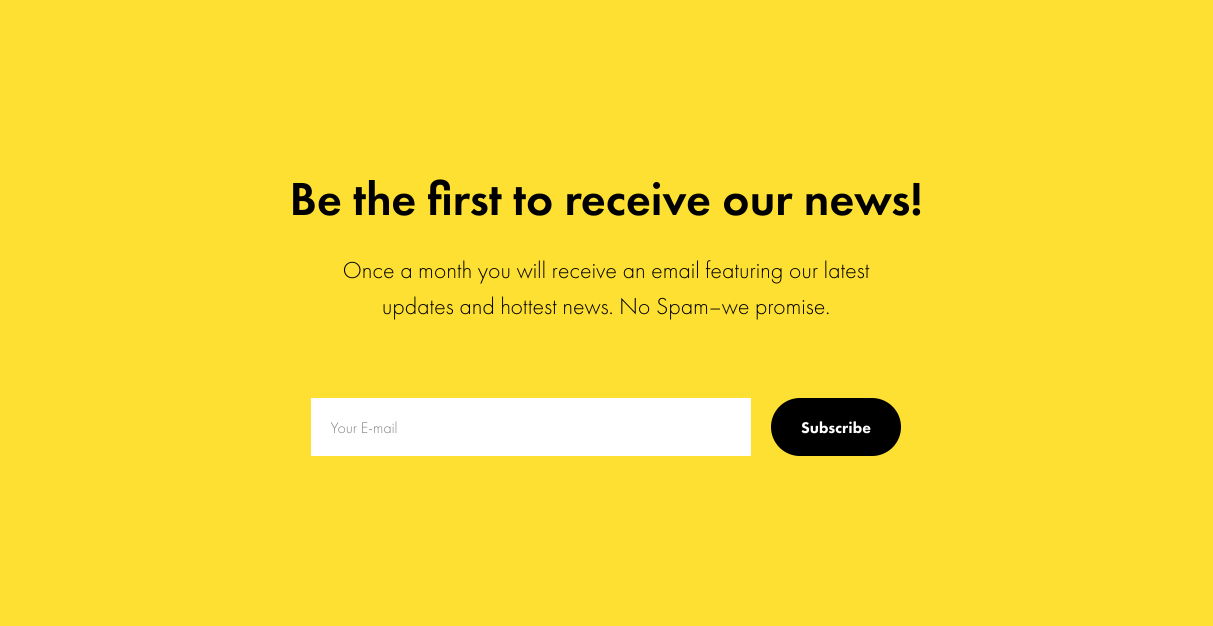
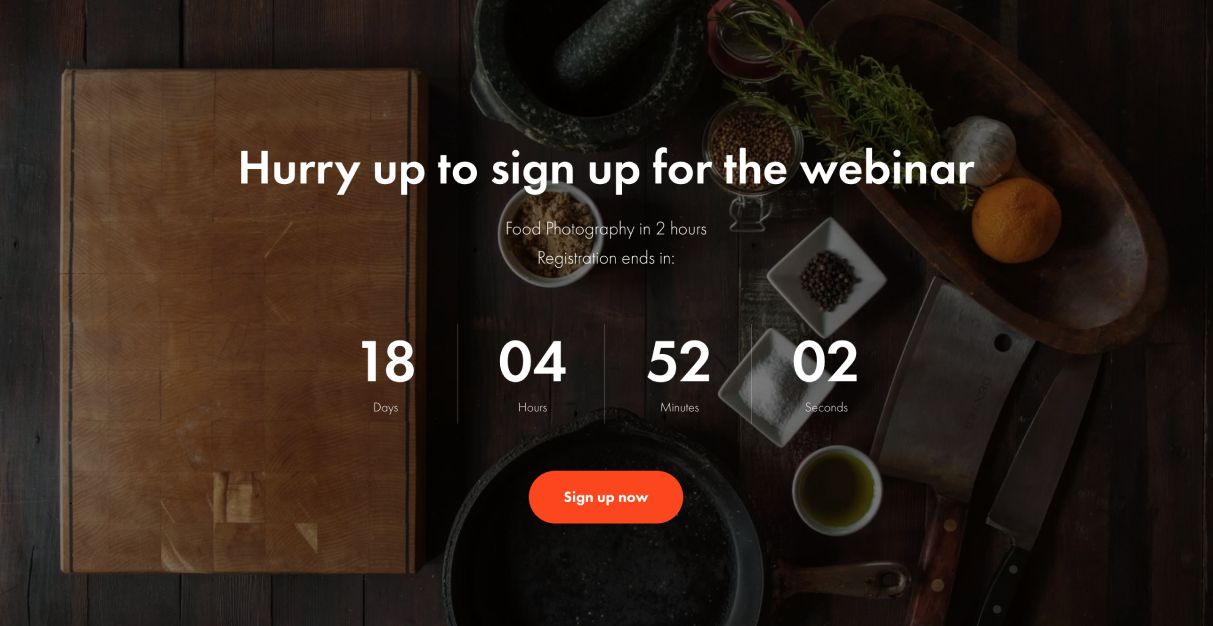
Unfortunately, such websites have a poor reputation. People don't know how to design them correctly and often create nonsense. Perhaps you've seen websites we're talking about, the ones with intrusive calls to action, contrived issues, countdown timers... Such developers erroneously believe that these cheap tricks are magic formulas that will bring them clients.